Top Features You Must Look For In A PDF Editor
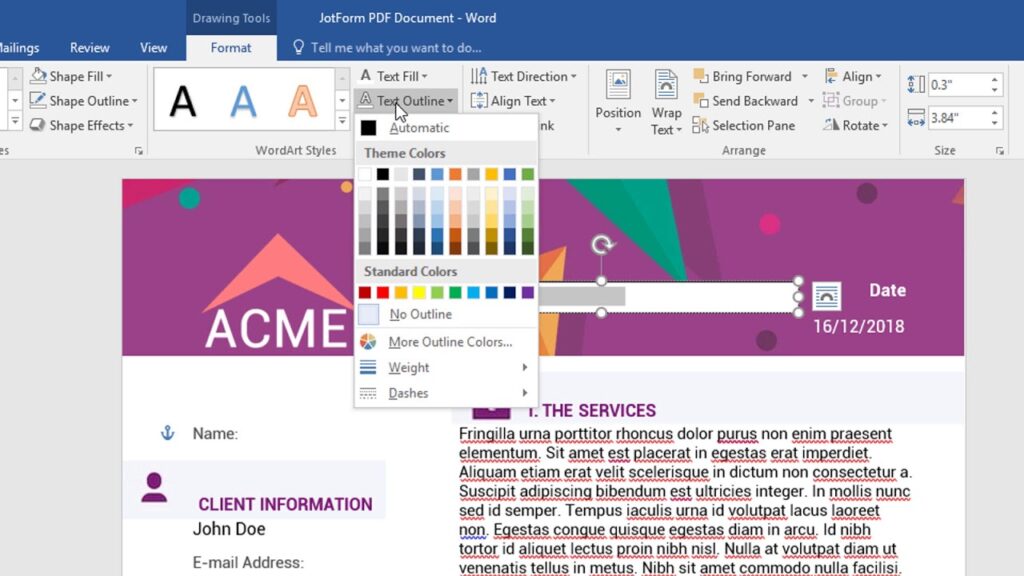
The recent years have witnessed everything shifting online. From your banking activities to giving exams, everything has found its way to your smartphone. In such times, a PDF editor is your go-to buddy.
There are many websites and apps like PDFSimpli that have easy to understand features and operations. Below is the top feature you must look for in a PDF editor.
View and edit documents
Viewing and editing are some of the most basic features a PDF editor should have. Here is what all you can do:
- You can choose any color to highlight and underline important bits of your text.
- You can doodle and add pictures to your PDF.
- There are a variety of formats you can choose for your PDF.
- You can rewrite or add more words.
Aside from these, the editor should facilitate operation on all devices.
Add comments and signature
The annotating feature is used by everyone, from students to office workers. A good editor would allow you to add comments or sticky notes to the text. The comment feature is usually used for explaining a certain line or paragraph, suggesting edits, and more.
If you are filling out official documents, you would need to sign them. A PDF editor enables you to sign electronically. Moreover, many such editors save your signature, so you don’t have to manually do them again and again.
Scanning document and OCR
In a world that is shifting towards everything paperless, you would need a PDF editor that you can easily connect to a scanner. A scanner helps in making a virtual copy of your physical documents. So, you can further edit them.
OCR refers to Optical Character Recognition. It can convert the pictures of your document into words. You can judge just how good a PDF editor is based on the conversion of pictures into text.
Security and privacy
Security and privacy matter a great deal. Since PDFs may contain confidential and personal data, you should look through the security features before choosing an editor. Many editors allow you to set passwords and restrictions on certain things, such as printing and editing. You can fully deny access to someone or choose selective permissions to grant someone.
Customer care
Although a PDF editor appears like something self-explanatory, you may need to consult someone from time to time. Any website or app is considered promising if there is customer care support for you to turn to.
Moreover, there may be problems that may disrupt your work, for which you will need to consider someone from the website.
Convert to another type of document
PDF editors also feature conversion to other types of documents. For example, you can convert PDF to Word or vice versa. You may meet such circumstances where you may need to convert your PDF into other documents. Apart from a PDF editor app, you can also use an online converter.
These were all the features a PDF editor should have. You can look for these while choosing an editor. Happy editing!









